Security
Security Feature – Form Log File
|
Nancy Administrator Posts: 765
9/12/2013
|
NancyAdministrator Posts: 765
Every PrintBoss form has an optional feature to record information about each processed document. The log file is enabled from the Special Controls tab of the Form Editor. There are two fields on the tab that govern the creation of the text log file.
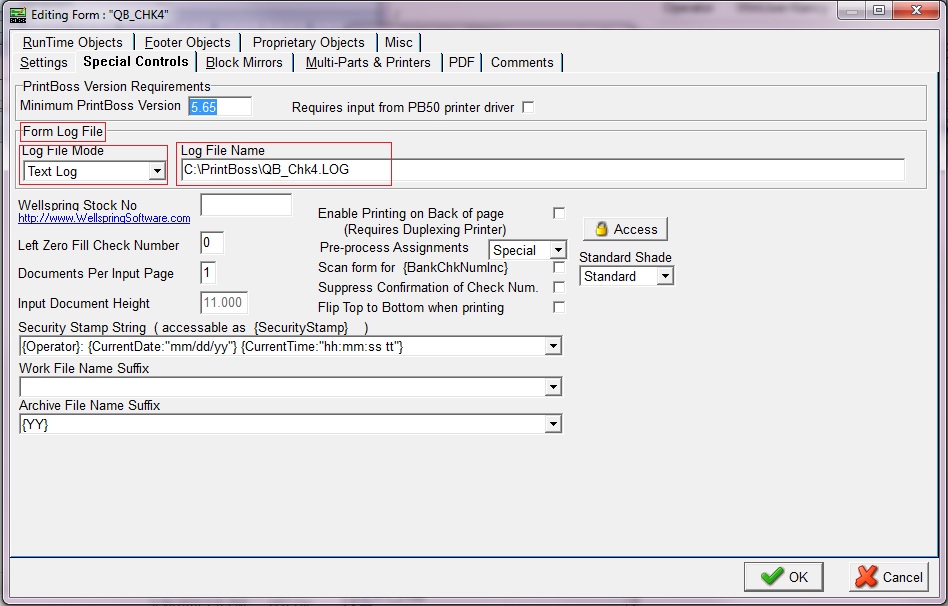
LOG FILE MODE
This field is by default set to No Logging. Change the setting to Text Log to create a text file that will record each printing/processing action of a document page. Each line will include the date, time, document number, recipient, amount, copy and operator name.
LOG FILE NAME
This field displays the name of the file created when the Log File Mode is set to Text Log. The default value is FormName.log and goes to the root of the PrintBoss folder. The default value may be changed. For example: C:\PrintBoss\QB_CHK4.LOG would please the log file on the user’s C drive rather than in the PrintBoss folder.
Enabling the form logging feature can be especially helpful to PrintBoss Select users because that version of PrintBoss does not have an archiving feature.
|
|
|
0
link
|