E-mailing
E-mail Wizard to test SMTP connection
|
Nancy Administrator Posts: 765
6/14/2012
|
NancyAdministrator Posts: 765
In PrintBoss release 5.7.1.5 dated 05/07/12 a new E-mail Wizard was included. Minimal settings can be entered in the E-mail Wizard to test the ability to connect through an SMTP server and to send e-mails. This is particularly useful when a client is evaluating PrintBoss software because you do not have to enter all of the e-mail settings in order to test connectivity with PrintBoss.
The E-mail Wizard is accessed from the Master Application Screen under the Wizards Tab.
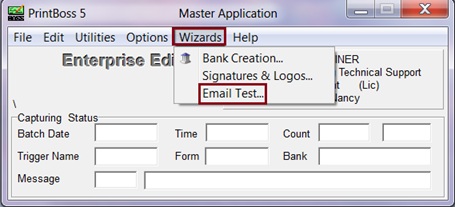
Enter a 'To Address' and a 'From Address'. The 'To Address' should be an outside address.
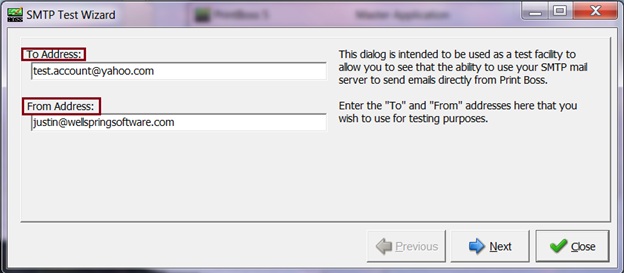
Enter the e-mail URL. The 'Simple' Authentication Method tests only the URL.
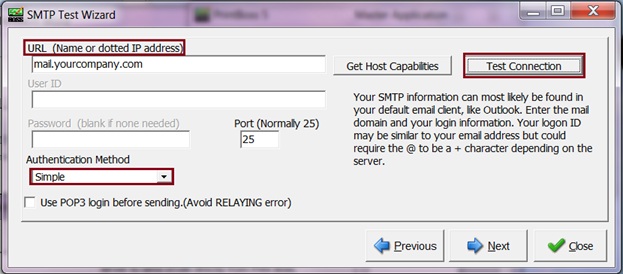
Change the Authentication Method to 'Default' to enter User ID and Password if required.
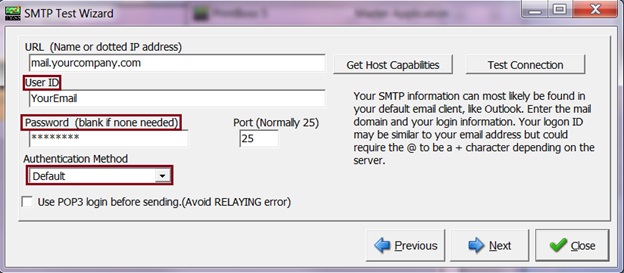
If the 'Use POP3 login before sending. (to Avoid RELAYING error)' is checked, then enter the URL, User ID and Password if required on the next screen.
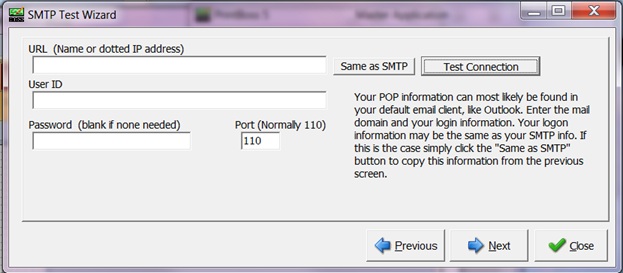
Click the 'Send Test' button to send an e-mail.
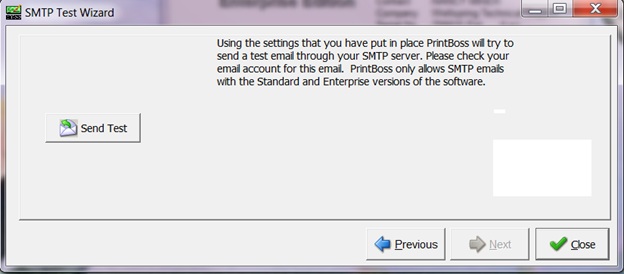
edited by Nancy on 6/14/2012
|
|
|
0
link
|