Configuration & Setup
Saving PDF copies to multiple locations
|
Nancy Administrator Posts: 765
2/27/2014
|
NancyAdministrator Posts: 765
With PrintBoss Enterprise, multiple PDF copies of a document can be saved to different file paths.
To do this, first add an assigned variable, such as {PosPayFile}, in the file path on the PDF tab or the Positive Pay editor.
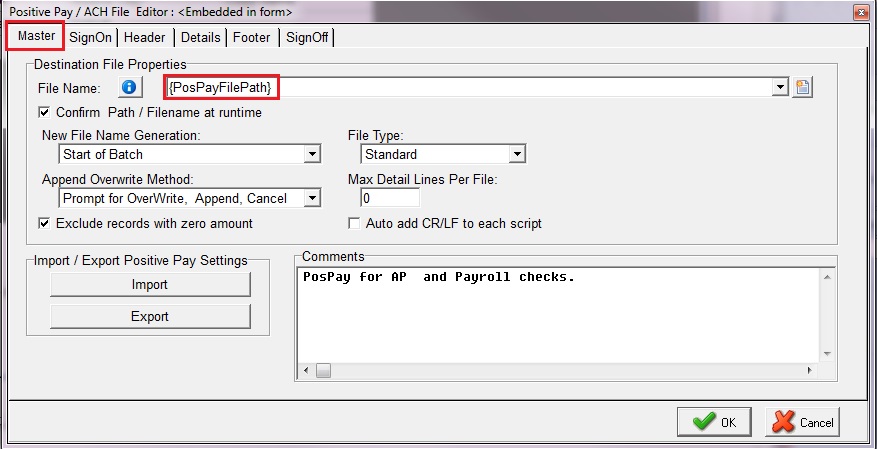
Next, add script to the PrintBoss\Footer Objects tab to assign a path for a PDF file in PrintBoss:
#[Copy,1]Assign PosPayFile, ÷C:\Location 1\PBPosPay\{WinUserName}_{CurrentDate}.txt÷
#[Copy,2]Assign PosPayFile, ÷C:\Location 2\PBPosPay\{WinUserName}_{CurrentDate}.txt÷
In the above example both [Copy,1] and [Copy,2] are PDF formats set in the Multi-Parts & Printers tab.
The file path name can contain variables. Mapped drives or UNC paths can be used.
|
|
|
0
link
|